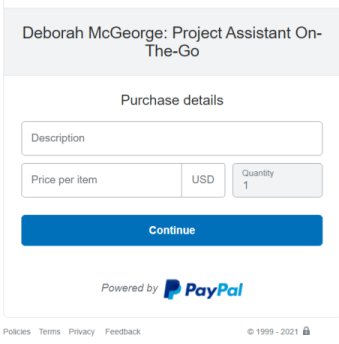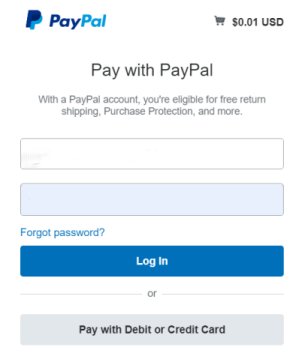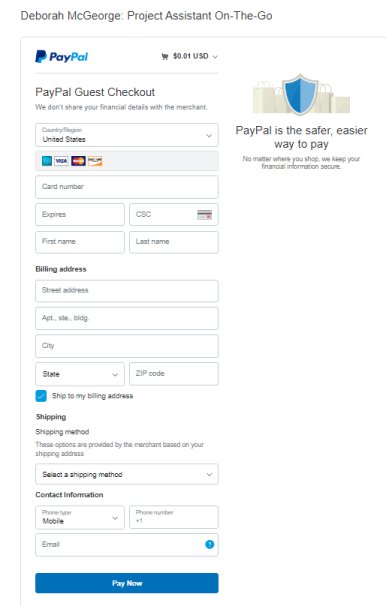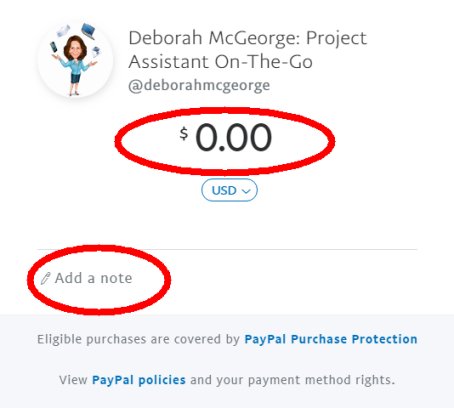|
,%20no%20specification%20-%20logo%20centered%20sideways.jpg)
FOR OUR CLIENTS
.
To make
a secure
electronic payment via credit/debit card or PayPal, please click the Pay Now
button:

We will not see your credit card or personal
information. PayPal securely handles the transaction for us.
about PayPal
IF YOU NEED INSTRUCTIONS:
| |
|
|
|

When
you get to the payment area, enter the description of what you
are purchasing and the price. Then click "Continue". |
|
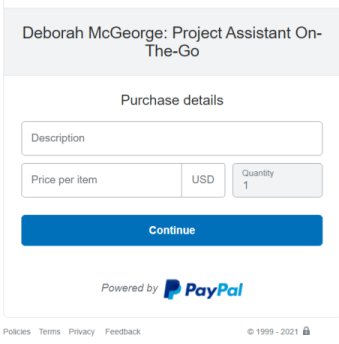
|
| |
|
|
|

Select how you'll be paying ... either with your
PayPal account
(Option 1)
OR with a debit or credit card (Option 2).
P.S. -- If you don't have a PayPal account but are interested in
one later, click here to
learn about it AND to get a $10 signup bonus. |
|
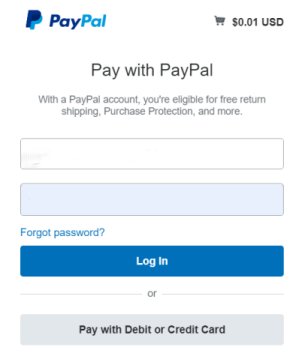 |
| |
|
|
CREDIT
OR DEBIT CARD PAYMENT:
Fill out the form completely.
If you're purchasing a product with no shipping charge, or a
service: in the "Select A Shipping Method" area, choose either
of the options, they're both set at $0.00

When finished, click
"Pay Now". You will receive an email receipt.
If you paid by PayPal, log into your PayPal account to view
details of this transaction. If you paid by credit card, see
your credit card statement. This transaction will appear as PAYPAL
*PRJCTASSIST. |
|
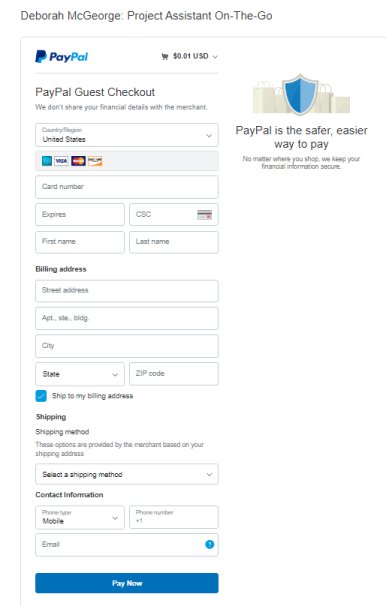 |
| |
|
|
OR
If you have a PayPal account and want
to pay that way,
either select "Pay with PayPal" or
click here
instead.
Simply log in to your account and send the payment.
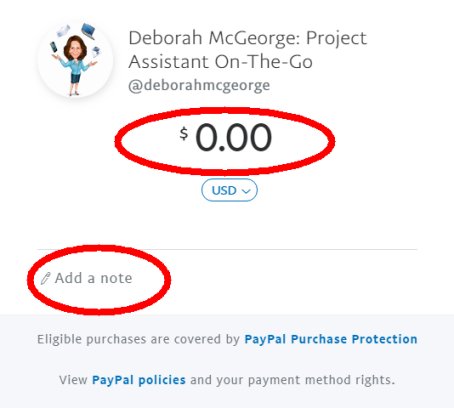
|
NOTE:
IF YOU RECEIVE AN ERROR MESSAGE WHILE
TRYING TO CHECK OUT,
IT IS USUALLY JUST AN INTERNET BROWSER ISSUE.
Choose a
method to solve the problem:
~ Clear or delete cookies (if you don't know how,
click here for simple instructions)
~ Install another internet browser. (Click
here.) It's free and only takes a couple of minutes, and you
can
delete this extra browser later if you don't want to keep both.
~ We can process your payment manually. Call us at (904)
624-1132 and give us your credit/debit card
number, or get details on how to mail us a check. |

|
,%20no%20specification%20-%20logo%20centered%20sideways.jpg)